|
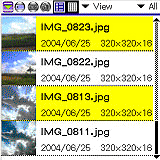 Photogaher for Palm OS, a wonderful digital
album on Palm with picture viewer ,editor, browser and a picture taker
built-in, makes it possible for you to view , edit and take photos
anytime, anywhere.
Photogaher for Palm OS, a wonderful digital
album on Palm with picture viewer ,editor, browser and a picture taker
built-in, makes it possible for you to view , edit and take photos
anytime, anywhere.
 Features Features
 Many ways to read in images Many ways to read in images
There are several different ways
to read in image files for Photogather for Palm. You can transfer
pictures from Desktop PC to you Handheld by sync. You can also read JPG
and TIFF files from external memory card of your Palm. It also support
built-in camera of Clie, Treo and Zire. You can directly take photos.
Beaming receiving is also supported. You can accept JPG file from IrDA,
Bluetooth and e-Mail .
 Demonstrate
and organize your pictures on Palm Demonstrate
and organize your pictures on Palm
From your PC desktop, you can transmit JPG, GIF, BMP, PCX, TIFF and TGA
to your palm device. Then you can view and demonstrate those
images on the handheld.
With slide-show function, your palm
will show your favorite pictures automatically.
To match your own Palm's color
mode, you can choose true color, 256 color, 256 gray scale, 16 gray
scale, 4 gray scale and even black-white mode to transfer pictures. With
our tech, you'll enjoy photos of rich colors even though your Palm might support not
that many colors.
If your Palms' resolution is only 160x160,
don't worry. Our super sample
algorithm can still guarantee a vivid and smooth
demonstration of your photos.
The software supports
large-size picture, so you can transfer large picture such as a map to you palm and
view it with smooth scrolling.
 Hi-Density display mode supported Hi-Density display mode supported
It supports different Hi-Density display mode on Palm OS 5. The software
also supports Sony's 320*320 and 320x480 color display mode, including
the silkscreen function.
 Tungsten and Treo 5-way navigation
supported Tungsten and Treo 5-way navigation
supported
You can scroll the view of large picture with one finger on Tungsten.
|
|
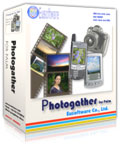

24.99$
to buy
|
|
Download free trial
|
|
for
pc Desktop +
Palm
 |
|
for Palm

|
|
Version 7.5.6
Built on 2008.10.9 |
 Relative
product: Relative
product:
Jpgeditor
5
|

 Beaming, blue-tooth & e-mail
supported Beaming, blue-tooth & e-mail
supported
You can share the pictures with others by transferring pictures
through these means.
 Double-tap to zoom-in and zoom-out Double-tap to zoom-in and zoom-out
You can view the picture in actual size and
fit-in-screen size by double-tapping the image.
 Image editing supported Image editing supported
You can scribe, resize, rotate, flip, sharpen & color-balance the image on you palm now.
 External memory card supported External memory card supported
That means that you can save large number of picture on MS or SD card and
move them between cards and RAM as you like.
 JPG & TIFF supported JPG & TIFF supported
Besides you can transfer pictures from desktop, you can read JPG and
Tiff files directly from external memory card and you can also output
your editing result
as a JPG file onto the external memory card.
 Built-in Camera supported Built-in Camera supported
Now we support built-in camera of Sony Clie, Treo 600&650 and Zire.
You can capture the pictures with this software on those devices.
With the shutter-delay feature,
you can get a more steady picture.
 Tungsten dynamic input area and
rotation supported Tungsten dynamic input area and
rotation supported
Take advantage of that feature of Tungsten series.
|




